RAZ Memory Cell Phone
with Remote Manage
and Video Calling
Easy-to-use, groundbreaking cell phone for people with memory loss, Dementia, Alzheimer’s or seniors who prefer a simple experience
.png)
Winner of 2022 Connect & Thrive Pitch Competition
THE RAZ MEMORY CELL PHONE REDEFINES “EASY-TO-USE”
The RAZ Memory Cell Phone ensures that seniors with dementia stay connected with their loved ones whether they are at home or away from home!
THE PHONE FOR DEMENTIA, ALZHEIMER’S AND SENIORS
The one-touch dial picture phone is relentless in its focus on simplicity. It consists of one primary screen, and one screen only. The screen includes 3 elements:
- Photos and names of up to six contacts (with an option for up to fifty);
- A dedicated button to contact 911 or the alternative RAZ Emergency Service (requires subscription);
- The time, day, month, and date, remaining battery power, and signal strength.

That’s it! There are no applications or settings to cause confusion. No unwanted notifications or operating system updates. No distractions. Simply tap the picture of the person you wish to call. That’s it.
RECEIVE 3 MONTHS OF FREE WIRELESS SERVICE!
Receive 3 months of FREE wireless service from Affinity Cellular with your purchase! Affinity Cellular operates on Verizon, America’s most reliable network. Only $20 per month thereafter. To order the RAZ Memory Cell Phone click here.
The RAZ Memory Cell Phone is unlocked and compatible with all wireless providers including Verizon, AT&T, Consumer Cellular, T-Mobile, Cricket Wireless, Mint Mobile, Affinity Cellular, Straight Talk, Red Pocket Mobile, and TracFone. It is also fully compatible with Canadian wireless providers.
REMOTE MANAGE – EMPOWERING CAREGIVERS
Remote Manage provides caregivers the unprecedented ability to remotely manage ALL aspects of their senior’s cell phone through a simple app. The app is used by the caregiver to create and edit contacts, send the senior reminders, set up hours during which the senior cannot place calls, track the location of the phone/user, check the phone’s battery power or signal strength, select certain options, such as the option to restrict incoming calls to contacts, preventing unwanted predatory robocalls, and much more. Remote Manage can be used by caregivers from anywhere in the United States or Canada; changes made with Remote Manage are reflected on the RAZ Memory Cell Phone right away.
Remote Manage allows one caregiver to manage multiple RAZ Memory Cell Phones. Thus, for example, a daughter can manage phones for two parents. And it allows multiple caregivers to manage one RAZ Memory Cell Phone. For example, two adult siblings can manage their mother’s RAZ Memory Cell Phone.
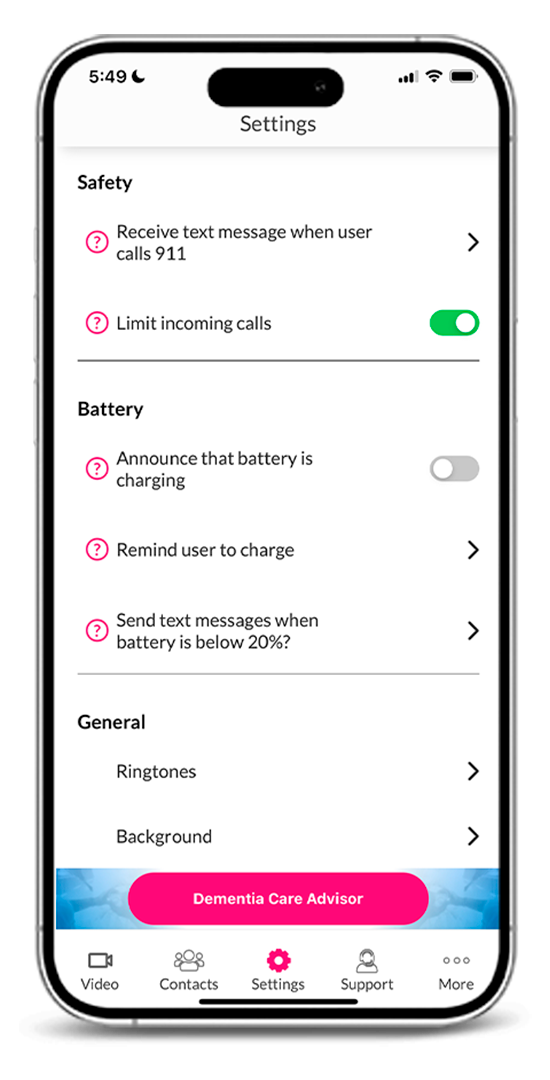
RAZ MEMORY CELL PHONE FOR DEMENTIA, ALZHEIMER’S AND SENIORS IN ACTION
VIDEO CALLS
In addition to voice calls, the RAZ Memory Cell Phone now supports video calls. Any contact can easily video call the senior using the RAZ Care app. And the app will inform the contact of whether the senior is available for a call. For example, if the Phone is powered off, the app will indicate that the senior is “Not available”.
From the senior’s point of view, the incoming video call looks just like a regular phone call: the senior simply taps “Answer” to start the video session. The senior does not have to tap on any links or open any apps. In fact, there is no additional complexity added to the user experience at all!
FEATURES
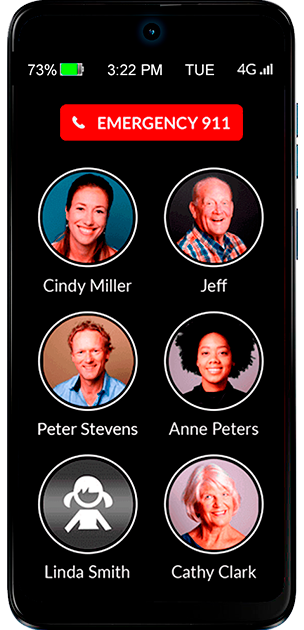
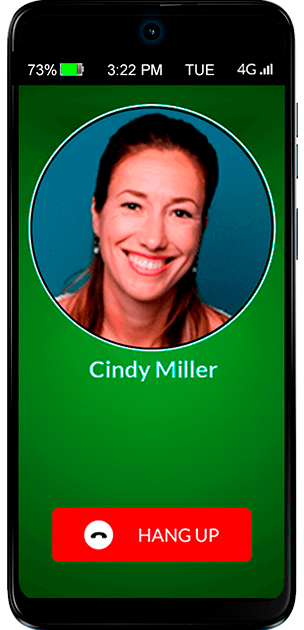


One screen only
The RAZ Memory Cell Phone only has one screen. The user cannot exit this environment.
One-touch dialing
Make calls by touching pictures. Contact names are shown below pictures. Pictures and names are perfect for individuals with memory loss.
Contacts
By default, the RAZ Memory Phone displays up to six pictures of contacts. If memory loss is more severe, the phone can display only one or two pictures.
More contacts
There is an option to expand to fifty pictures of contacts. The user must scroll to access the additional contacts.
Answering calls couldn’t be easier
When the phone rings, two big buttons will appear. A green one that says “Answer” and a red one that says, “Hang up”. If the caller is a contact, a large picture and name of the caller will be displayed.
Quiet hours
Prevent your senior with dementia from calling specified contacts during certain hours of the day, such as in the middle of the night.
Reminders
Set reminders that will appear as sticky notes on the RAZ Memory Cell Phone, with the option to also create audio reminders.
Low battery text message
Caregiver can receive a text message when the battery of the RAZ Memory Cell Phone is less than a specified amount.
Auto-answer
Incoming calls will be answered automatically, without pressing “Answer”.
Auto-lock
To save battery, display will go dark after 2 minutes, and wake up with movement.
Charging reminders
When battery is low, senior will receive a reminder to charge.
Voicemail
An option for a Voicemail button on the display, providing the user with simple access to voicemail.
Month and date
Option to show the month and date in the status bar at the top of the display.
In-call keypad
A keypad can appear automatically when the user dials a toll-free number, allowing them to navigate the automated phone system.
Block unwanted incoming calls
If predatory robocalls calls are a concern, block incoming calls from anyone other than contacts and selected numbers.
Location tracking
Track your loved-one’s location by tracking the phone at no additional cost. The location will be updated every fifteen minutes.
Always on
The home screen is always on and the phone ready to use. It will never fall asleep and never lock. The user will not have to remember a passcode.
Call history
Check the senior’s call history.
Missed calls
Senior is notified of missed calls by a notification dot placed next to the applicable contact.
Press & hold buttons
The intuitive press & hold method prevents unwanted dialing. Other button activation options are available as well.
Call confirmation screen
To prevent accidental dials, a confirmation screen will appear after a contact is tapped, asking the senior to confirm that they really want to call the contact.
Dedicated 911 emergency button
No need to remember 9-1-1 digits. User can simply press, and hold dedicated 911 button. Or, select alternative RAZ Emergency Service to avoid unwanted 911 calls.
RAZ Emergency Service
Manage repetitive 911 calling with the RAZ Emergency Service. Dispatch agents will know that the caller suffers from memory loss and caregivers will be notified of emergency calls by text message.
Order RAZ Emergency ServiceVolume rocker disabled
The volume rocker is disabled. Volume is always on maximum.
Large display
Extra-large and bright 6.5-inch display.
Long-lasting battery
The RAZ Memory Cell Phone has a long-lasting battery.
Notification of 911 calls
Up to 3 people can receive a text message alert when senior calls 911.
Hear name of caller
The RAZ Memory Cell Phone will speak the name of the caller when there is an incoming call.
Video calls
Contacts can video call the RAZ Memory Cell Phone through the RAZ Care app.
Option to prevent user from making calls
The RAZ Memory Cell Phone can be set to receive calls only, while providing the senior the ability to call 911.
RAZ Care app
The intuitive app allows caregivers to manage contacts including pictures and other options.
Calls on speaker
Place all calls automatically on speaker.
Ringtones
Change the ringtone and ringtone volume.
Disable power button
Disable the power button, ensuring that the phone is always on and that the user does not inadvertently turn off the phone.
Contact allow list
Create a list of people (other than contacts) that can call the user even if incoming calls are limited to contacts.
Background
Change the RAZ Memory Cell Phone’s background to either white or black, whatever works better for the senior’s eyesight.
Monitor battery and signal strength
Check the phone’s battery and signal strength remotely via the app.
Day of the week
Option to show the day of the week in the status bar at the top of the display.
Monitor charging status
Check whether the RAZ Memory Cell Phone is being charged.
Wireless charging
If the user has problems with dexterity, charge the phone using the wireless charging set.
Free updates
Enjoy free updates with additional features.
Announce phone is charging
When the senior charges the phone, it will announce “phone charging”
Special low vision and tremor mode
Everything is much larger for users with low vision or hand tremors. Customize the color scheme of contacts for users with vision loss.
Read more details below
Availability status
Learn whether your senior’s phone is powered on or off, or whether she is currently on a video call.
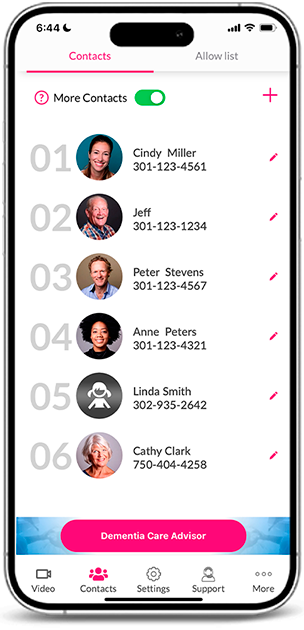
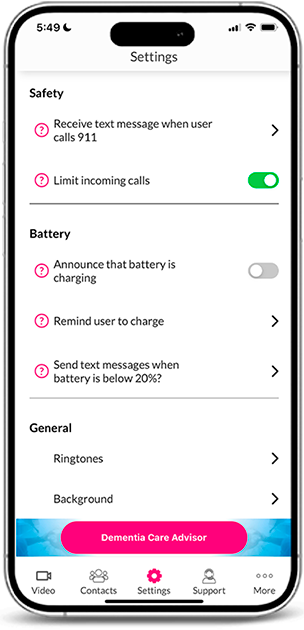
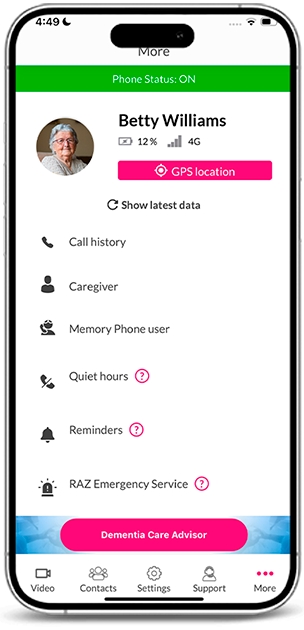
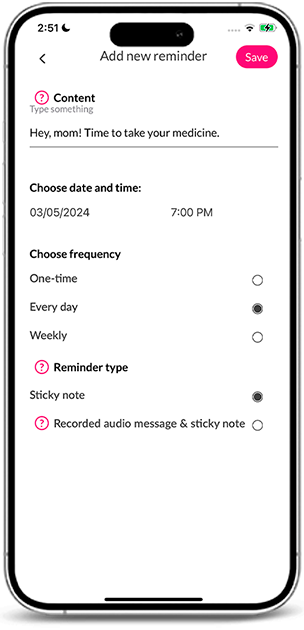
ENHANCE YOUR SENIOR’S SAFETY
RAZ Emergency Service
Just press the Emergency button at the top of the RAZ Memory Cell Phone’s screen and connect to a highly trained agent to help the senior through their problem. The agent will have access to the senior’s location and health condition(s). Also, when a call is placed to the RAZ Emergency Service, text messages will be sent to designated caregivers, providing caregivers the opportunity to interact directly with the agent to assess the nature of the emergency and provide input. This service provides seniors the comfort that they can call for help without necessarily having a rescue vehicle dispatched to their residence!
At $99.99 per year with no activation fee, or $9.99 per month with an activation fee of $20, the RAZ Emergency Service costs far less than any comparable service!
RAZ Alert
Respond more quickly to your senior’s emergencies. When your senior calls 911, receive a text message alerting you to the call. Up to 3 people can receive the 911 text message alert. The RAZ Alert service is available even if you do not subscribe to the RAZ Emergency Service, and is available at no additional cost through the RAZ Care app.
Control out-of-control emergency calling
Imagined emergencies and repetitive 911 calling is all too common for people with dementia. The RAZ Emergency Service (see above) is the solution! Our agents know that many of our customers suffer from memory loss and will determine whether to contact 911 guided by this knowledge. Also, text messages will be sent to designated caregivers, providing caregivers the opportunity to cancel the emergency call so that 911 is not contacted.
The RAZ Emergency Service prevents 95% of unnecessary 911 calls.
Auto Answer
If you believe that your senior may be experiencing an emergency, activate the Auto Answer feature in the RAZ Care app. When you call, the RAZ Memory Cell Phone will answer automatically after 2 or 3 rings and go to speakerphone. You can then ask your senior if they are alright and need help. This is a great safety feature if your senior has fallen, or is experiencing another emergency, and can’t get to the phone! Available at no cost and activated through the RAZ Care app.
SPECIAL MODE FOR LOW VISION, HAND TREMORS, STROKE, OR ARTHRITIS
Many seniors with cognitive decline also experience low vision or hand tremors. Diseases such as glaucoma and diabetic retinopathy lead to vision loss; Parkinson’s disease and strokes can lead to hand tremors. If your senior suffers from vision loss, hand tremors, or arthritis, they can benefit from our special low vision or tremor mode. With this mode activated, all the contact pictures are replaced with much larger icons, which can be customized in whatever color scheme helps improve the senior’s vision the most. Instead of up to six contacts per page, this mode supports only two, making them much easier for those with hand tremors or vision loss to both see and tap. The emergency button, Answer button, and Hang-up buttons are also much larger.

Special low vision
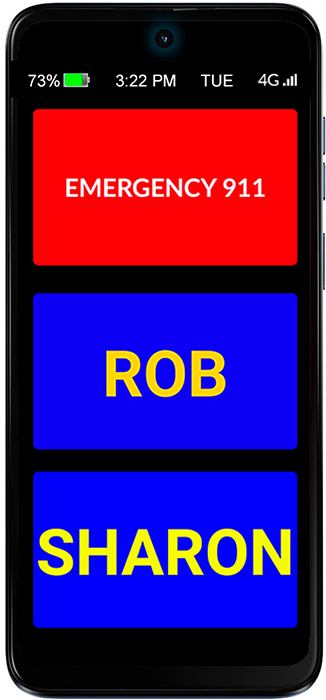
Hand tremor mode
WIRELESS CHARGING NOW AVAILABLE
Some seniors have difficulty charging their phone with a charging cable. Inserting the cable “head” into the phone requires a level of coordination they no longer have. Also, seeing the charging stand next to their bed can help them remember to charge their phone. Simply place the RAZ Memory Cell Phone on the charging stand and the phone will charge!

DEMENTIA CARE ADVISOR
Our free AI Advisor is your place to get time-saving, evidence-based insights and answers to all your dementia-related questions
Access our AI Advisor 24 x 7 through the RAZ Care app at no cost. Get proven tips and practical answers to your questions on caregiving challenges. Get recommendations for confidently dealing with difficult behaviors, hospitalizations or holidays, and from joyful activities you can do with your loved one.

THE RAZ CLUB – A SPECIAL CLUB FOR CAREGIVERS
RAZ Mobility customers receive preferred access to the one-of-a-kind RAZ Club, which includes discounts and privileges on amazing AgeTech products and services that make the process of aging and caregiving easier.
The RAZ Club is a unique way for our customers to learn about, and benefit from, products and services that RAZ Mobility has researched, verified, and in some cases experienced as customers. For example, both of our founders are enthusiastic users of Prisidio’s digital vault.
The RAZ Club isn’t your typical member-benefit program. Its goal isn’t to provide you a discount off your restaurant or hotel bill. It’s about introducing you to AgeTech solutions that RAZ Mobility is confident will make a positive difference in your life, and the lives of your loved ones.
Learn More
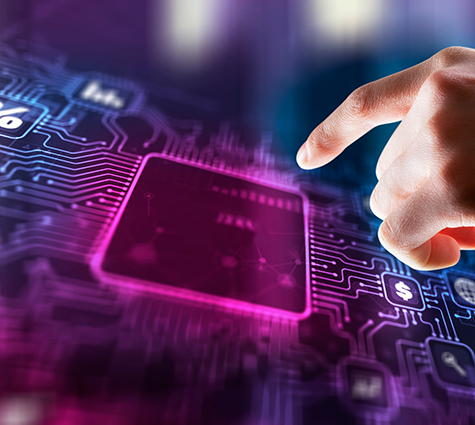
-140.png)
RAZ Memory Cell Phone
Winner of 2022 AARP Innovation Labs Connect & Thrive Pitch Competition
Participant
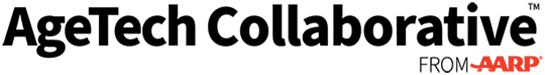
FREE THROUGH SELECT GOVERNMENT PROGRAMS
The RAZ Memory Cell Phone is offered for free to eligible consumers by various state government programs. These programs offer specialized telecommunications equipment, such as the RAZ Memory Cell Phone, to consumers with disabilities. Program requirements vary and can include an income requirement.
TESTIMONIALS
SPECIFICATIONS
Operating System: Android 13
Processor: Qualcomm Snapdragon 680
Memory (RAM): 4GB RAM; Internal storage: 64GB
BATTERY
Battery size5,000 mAh
DISPLAY
Display: 6.5″; 720 x 1600 Resolution
DESIGN
Dimensions: 6.45″ Height; 2.95″ Width; 0.326″ Depth Weight: 0.408 lb Ports: Type-C USB
Carrier support: Unlocked and compatible with all wireless providers, including Verizon, AT&T, and T-Mobile, and their resellers, such as Mint Mobile, Affinity Cellular, Xfinity Mobile, Consumer Cellular, and Straight Talk.
SIM card: Nano-SIM
IN THE BOX
Device: Smartphone Accessories: Wall charger, USB type-C charger cable and user guides.
FCC ID: IHDT56AN3

UNPRECEDENTED FREE PROTECTION PLAN
We understand the importance of staying connected with your loved one! So if your RAZ Memory Cell Phone is seriously damaged during the first 12 months of ownership because it was unintentionally dropped or experienced water damage (loss or theft, not included), RAZ Mobility will provide a replacement phone at the reduced price of $175.00. This opportunity is only valid if you purchased a protective case with your original phone. To receive the replacement phone, your original phone must first be returned to RAZ Mobility.

Project Donate
If your family is low income and cannot afford a RAZ Memory Cell Phone, you may be able to receive a donated device. Your family must earn no more than 200% of the federal poverty guidelines to qualify. On the other hand, if you have a RAZ Memory Cell Phone that is no longer being used, you may donate your phone to someone else. Either way, call 800-729-0083 or email customersupport@razmobility.com.
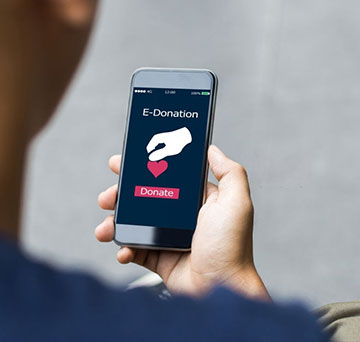
Contribute your Ideas
We are always looking for ideas for additional features or changes to the RAZ Memory Cell Phone. If you have a good one, or even a not so good one, please email us at info@razmobility.com













