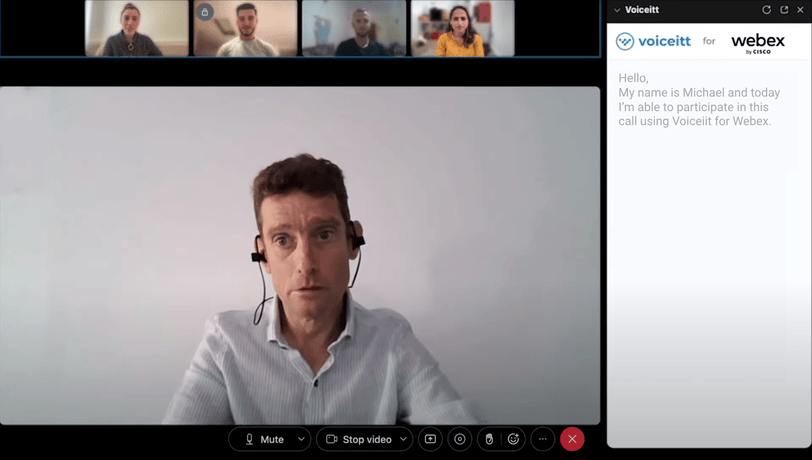How Voiceitt Works
Training
The first step to using Voiceitt is a training phase.
For this model to be created, you must teach Voiceitt to understand your voice. This involves repeating phrases of three to four words 200 times.
This training can take a few hours.
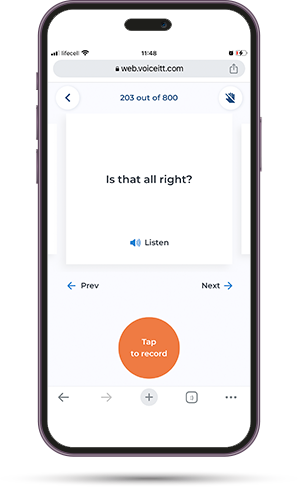
Speak mode
After the training is completed you can use Voiceitt in your daily life!
Put Voiceitt in speech mode to communicate with others. Speak with your own voice and Voiceitt will translate and transcribe your speech on the screen.
It can also vocalize the translation so that others can easily understand what you said.
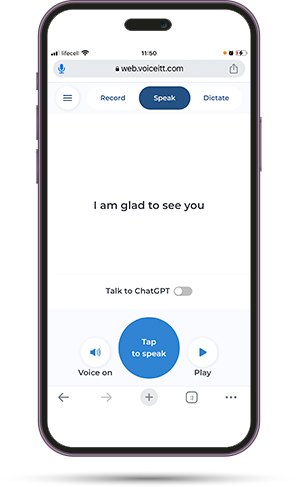
Within speak mode is also the option to communicate with ChatGPT
If activated, you can use your voice to query ChatGPT. The answers will be transcribed on the screen and can also be vocalized.
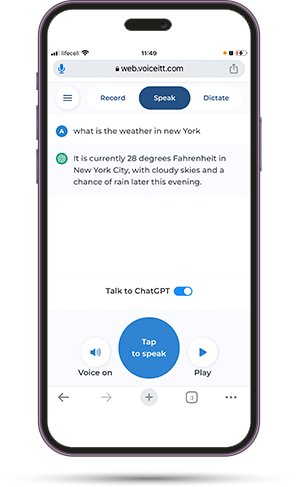
Dictate mode
Use dictate mode to create text for any purpose; for example, to send an email or text message, or to write an article.
You can edit the text if needed and then share it. In this mode, you can add punctuation, such as periods and comas. In addition to being very useful for adults, dictate mode is great for students, allowing them to create documents with their voice.
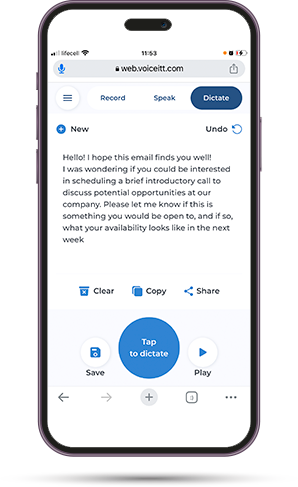
Voiceitt is more accurate with use and adjusts if your speech deteriorates over time.
Voiceitt is accessed on a website and is therefore operating system agnostic. It can be used on an iPhone, an iPad, an Android smartphone or tablet, a PC or a Mac computer.