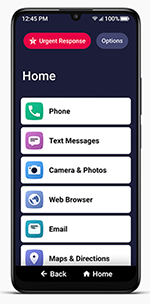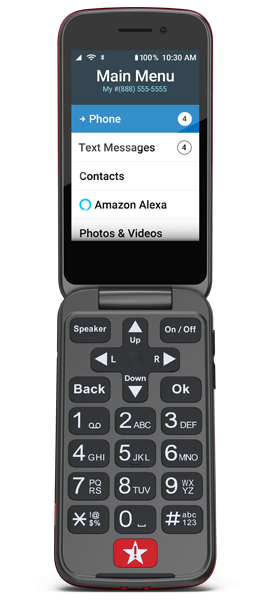Published: July 8, 2024
Updated: July 8, 2024
In this blog post, RAZ Mobility identifies and reviews some of the best cell phones for seniors. We examine the phones based on three criteria: (1) ease of use, (2) loudness of the audio, and (3) clarity and contrast of the text for individuals with vision loss. All three of these characteristics are important for seniors.
Concerning ease of use, we are looking for a simple menu system with as few “sub-menus” as possible, as well as easy-to-use apps, if apps are included.
The speakers should be loud, helping seniors hear as well as possible when calls are placed on speakerphone.
Many seniors are visually impaired. Accordingly, we are looking for a phone to have good contrast and large text.
The four cell phones reviewed in this article are the RAZ Memory Cell Phone, the Jitterbug Smart4, the Jitterbug Flip2, and the Consumer Cellular Link II. The Jitterbug Smart4 is intended to be an easy-to-use smartphone, and the Jitterbug Flip2 and Consumer Cellular Link II are traditional basic cell phones: they have large buttons and easy-to-use menu systems. The RAZ Memory Cell Phone, on the other hand, is unique in that it is designed primarily for seniors with cognitive decline.
Each cell phone is reviewed in turn. We hope that you find the reviews instructive!
Our four best cell phones are the following:
Because of its thoughtful characteristics and unique abilities, we consider the RAZ Memory Cell Phone the best overall cell phone for seniors.
The RAZ Memory Cell Phone – Simplest and Best Cell Phone for Seniors Overall in 2024
The RAZ Memory Cell Phone is sold by RAZ Mobility. RAZ Mobility specializes in mobile devices, including cell phones and applications for people with disabilities. The company sells to government agencies across the country, as well as directly to consumers.
The RAZ Memory Cell Phone is unique. Unlike the other cell phones on this list, it is designed specifically for seniors with cognitive decline. No cell phone is easier to use. The phone only supports voice and video calls. Text messaging, email, web browsing, and other capabilities are unavailable. Also, unlike the other phones, the RAZ Memory Cell Phone can be controlled remotely by family caregivers. This is particularly useful if the senior lives in a different city than a son or daughter who wants their parent to have a cell phone.
Further, unlike the other phones and companies in this list, RAZ Mobility participates in the AARP’s AgeTech Collaborative and is the winner of the Collaborative’s 2022 Connect and Thrive pitch competition.
Physical Description of RAZ Memory Cell Phone
The RAZ Memory Cell Phone looks like many other smartphones. It has a large 6.5-inch display with narrow bezels. Because it does not look different from other smartphones, seniors will not feel self-conscious that they have a “special” phone.
The top edge of the phone includes a 3.5mm headphone jack. The power button and volume rocker are on the right edge of the phone. On the left edge is the SIM card slot. There is a USB type-C port to charge the phone on the bottom edge of the device.
The display is bright and easy to see. To save battery power the phone dims slightly when it has not been used for 2 minutes. However, even when dimmed the screen contents are clearly visible. The screen brightens as soon as the user touches the dimmed display.
The battery cannot be removed or replaced which is typical of smartphones now.
Accessories that can be purchased separately include a protective case, a 6-ft coiled charger cable, a pouch with a belt clip, and an emergency contact information tag that attaches to the phone and includes basic information, such as name, an emergency contact number, and medical conditions. Importantly, also available are two options for wireless charging sets which are very helpful to seniors who have difficulty charging their cell phone with a cable.
One Primary Screen – Easy to Use
The menu system could not be simpler because there is no menu system! The RAZ Memory Cell Phone has one screen that shows contacts in the form of pictures with names underneath. That’s it. The senior has no additional options. The pictures assist individuals with memory loss. The senior taps & holds the picture of the person they wish to call, and the call is initiated.
By default, the screen accommodates up to six contacts (all six contacts appear on the same screen; no scrolling is required to reach a contact). But the number of contacts can be expanded to up to fifty. If this option is selected, the senior will need to scroll through the contacts until they see the picture of the person they wish to call.
The single screen also has a button to call 911, or the RAZ Emergency Service (the Emergency Service is described below). The senior does not have to dial the digits 9-1-1. They simply touch and hold the button. If activated, a pop-up appears that asks the senior if they wish to contact emergency services. If they tap yes, the emergency call is initiated. If they press no, the emergency call is canceled.
To further simplify the phone, the volume button is disabled and is set to maximum so that seniors cannot inadvertently silence the phone. The screen does not lock or go to “sleep”. The power button can even be disabled if the senior has difficulty turning the phone back on.
The RAZ Memory Cell Phone includes video calling. Contacts can video call the senior through the RAZ Care app. And video calls and voice calls are answered in the same way, making it especially easy for seniors to participate in video calls.
The Phone is Managed by Caregivers through the RAZ Care App
The RAZ Memory Cell Phone is managed from afar through a simple app.
The caregiver uses the app to add and edit contacts, including uploading pictures. The caregiver can also manage many unique settings designed specifically for seniors, including but not limited to the following:
- Limit incoming calls to contacts to prevent unwanted telemarketing or scam calls.
- Disable the power button if the senior has difficulty turning the phone on and off.
- Automatically answer calls – the senior doesn’t have to press the answer button.
- Caregiver(s) can receive a text message alert when the phone’s battery is below a specified level.
- Caregiver(s) can be notified by text message when the senior calls 911.
- Seniors can receive a reminder to charge when the battery is low.
- The phone will speak “phone charging” when the phone has started to charge.
- An option for a keypad symbol to appear at the bottom of the display.
- An option for a keypad to appear automatically when the user dials a toll-free number to allow the senior to navigate the automated phone system.
- The display can include a voicemail button to provide easy access to voicemail.
- The display can be adjusted to make contacts, the answer button, and the hang-up button much larger for seniors with low vision or hand tremors.
- Option to show the day of the week, month, and date in the status bar.
- Seniors can be notified of missed calls.
The app also provides caregivers access to the signal strength, remaining battery power, and the phone’s GPS location. This allows the caregiver to warn the senior that they are low on power and need to charge the phone or track the senior if they wander and need to be located. The caregiver can even see whether the phone is in the process of being charged and whether it is powered on or off.
Caregivers also can send the senior reminders and set up what is called, “quiet hours”. These are hours during which the senior cannot place calls to designated contacts. This feature can be important if the senior has dementia and has the habit of calling in the middle of the night.
In short, the app and portal provide the caregiver with complete control over the RAZ Memory Cell Phone from anywhere in the U.S. or Canada. The senior, on the other hand, does not have any control or access to settings. This is done so that the complexity is assumed by the caregiver, while the senior experiences maximum simplicity.
The RAZ Care app includes another interesting feature: namely a Dementia Care Advisor. Ask a question about dementia, and the Advisor will provide a trusted answer. For example, ask how you can reduce your senior’s level of anxiety. The Dementia Care Advisor is a unique large language model-based conversational AI tool that helps caregivers of people living with dementia get answers to their dementia-related questions. It is trained on trusted sources of clinical data, ensuring reliable answers. The tool is available to customers in the RAZ Care app at no additional charge.
Emergency Service for Seniors with Cognitive Decline
RAZ Mobility offers an optional emergency service. The service is designed for cases where users imagine emergencies and frequently call 911, needlessly tying up emergency resources. With the service, emergency calls are directed to a private emergency dispatch agent rather than 911. The agent knows that the caller has memory loss, or other medical conditions, and will determine whether to contact 911 guided by this knowledge. Also, when a senior calls the Emergency service, up to three caregivers will receive text messages, providing them with the opportunity to cancel the emergency alert, preventing unnecessary calls to 911. The service costs $99.99 annually. In the alternative, it costs $9.99 monthly with a one-time activation fee of $19.99.
Loudness of Audio for Hearing Loss
We tested the loudness of the RAZ Memory Cell Phone with a sound level meter. The loudness of the phone’s earpiece during a regular conversation is 87.1 dB, which is very loud, and just a hair below the Jitterbug Smart4, which is 87.4 dB.
The loudness of the speakerphone is amazing and by far and away the loudest speakerphone among the four (4) phones reviewed. It is an impressive 125.6 dB. By comparison, the Jitterbug Smart4 is in second place at 106.8 dB. The audio quality of the speakerphone was also excellent. Many seniors prefer calls on speakerphone. Accordingly, the loudness and high quality of the RAZ Memory Cell Phone’s speakerphone is an important consideration.
Clarity and Contrast of Text for Vision Loss
By default, the background of the RAZ Memory Cell Phone is black. Each picture is presented as a circle approximately 1 inch in diameter. So, the pictures are quite large for individuals with low vision. The names underneath the pictures are white, providing good contrast with the black background.
The caregiver can change the background to white if the low-vision senior prefers black on white.
In addition, there is a special low-vision mode. With this mode activated, instead of six (6) contacts per page, there are only two, and the contacts will be much larger, making them significantly easier for the senior to see. The caregiver can also customize the contact icons by selecting the color schemes. For example, the names of the contacts can be in yellow, and the background in black.
As a result of the large pictures or icons, and the excellent contrast, the RAZ Memory Cell Phone works well for visually impaired seniors.
RAZ Memory Cell Phone Price and Wireless Service
The phone costs $349.00 and works with Verizon, AT&T, and T-Mobile. In other words, the phone can be used with just about any wireless provider, including wireless resellers such as MINT Mobile, Ultra Mobile, Straight Talk, Net10, Cricket Wireless, Consumer Cellular, and Metro by T-Mobile. This phone also comes with a free SIM card and three (3) free months of service from Affinity Cellular, which operates on the Verizon network. After the free service, the cost is $25 per month. For more information click here or call 1-800-729-0083.
Jitterbug Smart4 – A Smartphone for Seniors
The Jitterbug Smart4 is sold by Lively; it is designed to be a simplified smartphone.
Physical Description of Jitterbug Smart4
The Jitterbug Smart4 has the appearance of a modern smartphone. The display has a “teardrop” at the top to accommodate the camera and is a generous 6.7”. The right edge of the phone includes the volume rocker and power button. The left edge includes a SIM card tray. The top edge has a microphone and the top speaker, while the bottom edge includes a bottom speaker, another microphone, and the USB charging port. The rear of the phone has a camera setup.
Menu System and User Experience
The Jitterbug Smart4 is designed to be an easy-to-use smartphone. It tries to accomplish this primarily through a customized menu system. Rather than app icons organized on the display, there is a vertical list of apps. It seems questionable whether re-organizing the menu system in this manner resolves challenges faced by seniors. A safe assumption is that most seniors looking for a simple experience have difficulty operating the apps themselves, rather than difficulty with how the apps are organized. And, on the Jitterbug Smart4, the majority of the apps themselves are standard Android apps. For example, if the senior wants to surf the internet, they must use Google Chrome; if they wish to send or read an email, they must use an email client like Gmail; if they want to navigate while driving, they use Google Maps; if they wish to place a video call, they must use a video calling app, such as Google Meet; to view pictures, the senior uses Google Photos … etc.
The only apps designed by Lively are the Phone, Text Messaging, Contacts, and Settings apps; the keyboard used in the text messaging and contacts apps is the standard Google-designed keyboard with its many options. The keyboard is not simplified for seniors. The bottom line is that if you are hoping for a smartphone that helps seniors use standard apps, the Jitterbug Smart4 is not the solution.
One exception, however, is the text messaging app. Lively does a nice job simplifying this app. It navigates the user through the process of creating a new message step-by-step with simple words, rather than relying on symbols. It provides more clarity and simplicity than an iPhone or Android device. It would have been beneficial, however, if the Jitterbug Smart4 also offered a streamlined keyboard, and did not rely on Google’s native keyboard, which is not designed with the senior in mind.
The true “purpose” of the Jitterbug Smart4 seems to be to deliver Lively’s health and safety features. Lively’s website explains, “[i]n emergencies big or small, just press the Urgent Response button and a certified Urgent Response Agent will get you the help you need. You can also speak to a board-certified doctor or registered nurse, enjoy affordable car service, and much more.”
These services are priced between $20.00 and $30.00 each month. Accordingly, the Jitterbug Smart4 may be a good option if the senior wants quick access to lively health and safety services (the phone includes an easy-to-find button for accessing the services). Otherwise, the cell phone does not offer the senior much advantage over a standard smartphone.
The battery of the Jitterbug Smart4 is 5,000 mAh, which is a good battery. Unlike the RAZ Memory Cell Phone, the Jitterbug Smart4 does not offer a wireless charging option. This may be relevant if the senior has difficulty charging their cell phone with a cable. The cell phone has 32GB of memory, which is not very much these days, although it may be enough for some seniors.
Loudness of Audio for Hearing Loss
The decibel reading of the phone’s earpiece was 87.4 dB, a sliver louder than the RAZ Memory Cell Phone. On the other hand, the decibel reading of the speakerphone is 106.8 dB; this is reasonable but quite modest compared to the RAZ Memory Cell Phone, which is extra loud at 125.6 dB.
Clarity and Contrast for Vision Loss
In the menu system, the text size and contrast are very good. The characters are bolded and large, and the color contrast is black on white. In the standard applications (e.g., Google Maps), however, the text size and contrast are the same as on any smartphone.
Jitterbug Smart4 Price and Wireless Service
The price of the Jitterbug Smart4 is $149.99. It appears to be frequently on sale for $112.49.
The cell phone is not unlocked. It must be used with the Lively wireless service. Fortunately, Lively offers reasonably priced wireless service. It costs $24.99/month for unlimited talk and text and 1 GB of data. This price includes access to a Lively agent who can look up a number for the senior or provide the senior with directions. The Lively agent can also schedule a ride through Lyft. It costs $29.99 for unlimited talk and text and 5GB of data. This is enough data for most seniors. Unlimited talk and text plus unlimited data is priced at $49.99/month. Lively charges an activation fee of $35.00.
The senior needs to be careful not to exceed the monthly data purchased. Customers are charged $0.10 for each MB above the purchased amount. Thus, if the senior has the 1GB plan, but uses 2GB, they will be charged an additional $100.00. That’s quite a penalty!
Service is provided over the Verizon network.
The Jitterbug Flip2 – Best Flip Phone for Seniors
Like the Jitterbug Smart4, the Jitterbug Flip2 is manufactured and sold by a wireless provider called lively. Lively specializes in serving seniors and offers a number of solutions, including cell phones, aimed at this demographic.
Physical Description of Jitterbug Flip2
The Jitterbug Flip2 is a nice-looking flip phone that fits well in the hand. It has a plastic exterior and a red-metallic color. It is 4.3 inches high, 2.19 inches wide, and 0.75 inches thick. It feels solid and generates a nice-sounding thud when closed.
On the front panel of the exterior of the phone are a camera, an LED flash, and a notification LED that flashes to notify seniors of a voicemail or emergency alert. There is also an outside screen that displays the time, day, date, and some status information, such as the battery and signal strength.
The volume rocker is on the right edge. On the left edge is a 3.5 mm jack for headphones and the charging port. On the bottom edge are the microphone and the charging dock connectors. The speaker is on the back of the phone.
If you flip open the phone, the top half includes a 3.2-inch display and the earpiece speaker. The bottom half includes the keypad and urgent response button. Unfortunately, the keypad is not tactile, making it challenging for seniors with vision loss, who rely to some degree on feel.
The Jitterbug Flip2 includes a convenient charging station, which makes it especially easy for seniors to charge their cell phone. The charging station has a nice sturdy feel to it and the rubber on the bottom grips surfaces nicely.
The battery of the Jitterbug Flip2 is 1780 mAh and advertises up to 12 hours of talk time. On the other hand, the RAZ Memory Cell Phone has a battery with 4000 mAh and advertises up to 46 hours of talk time.
Menu System
The menu system consists of vertical lists, which are easy to navigate and well organized. The cell phone does not have many features, which makes it easy to use. However, the menu system does go three levels deep in places, which likely makes it too difficult for many seniors with dementia and other cognitive challenges. Moreover, the contacts do not include pictures, again making it challenging for seniors with dementia.
The main menu items consist of Phone, Text Messages, Contacts, Photos and Videos, Help Tools, Device Info and Settings, and Games. The Help Tools include a flashlight, magnifier, clock, calculator, FM Radio, and Mobile Support. As you can see, the phone is quite basic, which is generally a positive for seniors.
The Jitterbug Flip2 does not support video calls.
The magnifier is a nice feature for people with vision loss. The quality is not the best (i.e., images are a little fuzzy), but it is still useful.
There is also a feature called Amazon Alexa, which allows the user to perform various functions by voice. One word of caution: the senior will likely need assistance setting up.
Alexa did a good job answering basic questions like the time, weather, and the capital of Canada. It can even recite a joke. But it is more limited than an Alexa speaker. For example, it cannot play music.
Furthermore, the Alexa feature’s integration with the cell phone is very limited. Alexa cannot provide the battery strength, signal strength, adjust phone settings or provide a contact’s phone number. It can seemingly be used for only three tasks: (1) placing a call, (2) sending a text, and (3) finding out how many minutes are left in the seniors’ Lively account. In order to initiate any of these functions, the seniors must say the words “use Lively” before the command. For example, to send a text message, the seniors must say, “use Lively to send a message.” To place a call, the user must say “use Lively to make a call.” Some seniors may have difficulty remembering to preface requests with the words “use Lively.”
The Jitterbug Flip2 does not have a feature comparable to the RAZ Memory Cell Phone’s Remote Manage, where caregivers can manage all features of the phone from afar through an app. Accordingly, the senior must be able to operate the phone independently.
The battery of the Jitterbug Flip2 is 1,780 mAh. This is reasonable for a basic flip phone. Not surprisingly, it does not include wireless charging, which is offered only in certain smartphones.
Loudness of Audio for Hearing Loss
The decibel reading of the earpiece during a test conversation was 78.5. This is perhaps a little louder than a typical smartphone; but not materially louder.
On the other hand, the decibel reading of the speakerphone during a test conversation was 104.4; this too is somewhat louder than a typical smartphone.
Accordingly, lively’s claim that the Jitterbug Flip2 has powerful speakers is justified, although the supported volume level is certainly not exceptional. Moreover, we found the sound quality to be lower than on an average smartphone, which may be a problem for seniors with hearing loss who require clear sound.
The phone is compatible with hearing aids.
Clarity and Contrast for Vision Loss
The text is black on white and the contrast is very good. There is no option for switching the color scheme to white on black, although the text size can be set to either “regular” or “extra large”.
Jitterbug Flip2 Price and Wireless Service
The regular price of the Jitterbug Flip2 is $99.99.
The phone can be used only with lively service, which operates on the Verizon network. Unlimited talk and text cost $19.99 per month, and lively charges a service activation fee of $35, as well. No data is required. The Alexa features use data, but this data is provided at no additional cost. Lively offers additional health and safety packages with the phone that are priced between $20.00 per month and $30.00 per month. The basic package of $20.00 per month includes Urgent Response: the user presses the Urgent Response button and the call is answered by Lively’s private dispatch agents. No data plan is necessary.
Consumer Cellular IRIS Flip – A Feature-Rich Cell Phone
As the name suggests, the Consumer Cellular IRIS Flip is sold by Consumer Cellular, a wireless provider focusing on the senior segment. It is a basic cell phone with buttons. In some ways, it is similar to the Jitterbug Flip2. For example, it labels some buttons to make the phone easier to navigate. In other ways, however, it is quite different: it is feature-rich and not ideal for seniors looking for a simple solution.
Consumer Cellular IRIS Flip Physical Description and Battery
The IRIS Flip is different in size and appearance than the Jitterbug Flip2. It has a plastic exterior and is sold in either black or red. It is quite a bit larger than the Jitterbug Flip2. It is 4.52 inches high, 2.4 inches wide, and 0.8 inches thick. The phone may be large for someone with small hands. It feels solid and generates a nice-sounding thud when closed.
The front panel of the exterior of the cell phone includes a camera. Unlike the Jitterbug Flip2, the IRIS Flip does not have a notification LED to notify users of a voicemail or emergency alert. But notifications are provided with a notification sound, vibration, and text on the outside screen. The outside screen also displays the time, and status information, such as the battery and signal strength. It does not display the day of the week, date, or month.
The charging port is on the right edge of the phone. The phone uses USB type C, so the charging cable is directionless. The left edge includes the volume rocker and a 3.5 mm jack for headphones. The speaker is on the back of the phone, the same as the Jitterbug Flip2. There is no charging station.
If you flip open the phone, the top half includes a 3.2-inch display and the earpiece speaker. The bottom half has a keypad and microphone.
The IRIS Flip has excellent battery life with approximately 19 hours of talk time and 7 days of standby time. It has a 2,000 mAh battery.
Menu System
If you are looking for a basic cell phone with buttons that offers many features, the IRIS Flip is a great option. It includes the following:
- Contacts
- Text messages
- Call log
- Calendar
- Camera
- Photo and video galleries
- Music player
- Internet browsing
- Games
- News
- Weather
- Clock
- Notes
- Voice assistant
The user can also download other apps from an application Store. Popular apps, such as Facebook, are not available in the Store.
The availability of this extensive functionality is a double-edged sword. On the one hand, it provides the user with great flexibility and capability. On the other hand, it adds complexity and makes it inappropriate for a senior who prioritizes simplicity.
The apps work well, although in some cases they are not easy to navigate with the keypad (the display is not a touchscreen). The speech-to-text engine is easy to operate and accurate and allows seniors to use their voice to compose text messages and emails.
One useful feature is the Favorite Contacts button at the bottom of the keypad. It provides a quick way for the senior to access his or her important family members or friends.
Loudness of Audio for Hearing Loss
The decibel reading of the earpiece is 86.3 dB, which is just a little less loud than the RAZ Memory Cell Phone and the Jitterbug Smart4, but louder than the Jitterbug Flip2.
On the other hand, the decibel reading of the speakerphone during a test conversation was 111 dB, which is impressive and much louder than the Jitterbug Flip2 and Jitterbug Smart4 speakerphones, although not as loud as the RAZ Memory Cell Phone, which is the loudest.
Clarity and Contrast for Vision Loss
The display sometimes presents text as white on black or black on white, which offers good contrast. At other times it presents text as white on light green or another color combination, which provides poor contrast. The user cannot change the color scheme, which is unfortunate.
As is typical for a flip phone, the display is not particularly sharp. It is not as sharp or bright as the RAZ Memory Cell Phone or Jitterbug Smart4; it is comparable to the Jitterbug Flip2.
The font size can be enlarged, but it would help if it could be made even larger. A standard smartphone can enlarge the font size more than the Iris Flip.
The IRIS Flip is not recommended for seniors with significant vision loss.
Consumer Cellular IRIS Flip Price and Wireless Service
The regular price of the Consumer Cellular IRIS Flip is $69.
The phone supports eSIM. It does not include a physical SIM card. Consumer Cellular operates on the AT&T and T-Mobile networks. A plan with unlimited talk and text with 1GB of data costs $20.00 per month. Each additional line costs $15.00 per month. AARP members receive a discount of 5% on the monthly service fees.
Check out other helpful articles on cell phones:
Also check out our article on Voiceitt – a transformative new alternative to AAC:
View our article on music therapy and the RAZ Memory Cell Phone: