Description
The award-winning RAZ Memory Cell Phone is an easy-to-use, groundbreaking cell phone for people with memory loss, dementia, Alzheimer’s, stroke, low vision, Parkinson’s or seniors who prefer an intuitive experience. The phone consists of one primary screen and one screen only. It allows seniors to stay connected with friends and family through regular phone calls, video calls and text messages, while allowing the caregiver to manage the phone from afar.
The single screen includes three elements:
- Photos and names of up to fifty contacts with six large icons per page;
- An optional 911 button or the alternative RAZ Emergency Service subscription;
- Optional information such as date & time, day of the week, battery power and signal strength.
The RAZ Memory Cell Phone does not exit the home screen. This prevents users from getting confused in the normal smartphone environment. Even the power button can be disabled.
The display, which is a large 6.5 inches, does not time out. It can remain always-on or go dark after 2 minutes and wake up with movement. At your option, incoming calls can be restricted to those coming from Contacts, eliminating undesirable predatory calls.
With a relentless focus on being extremely intuitive and easy to use, the RAZ Memory Cell Phone requires only a simple tap to place and answer calls. The caregiver also has the option to adapt the call activation method to the option that best suits their senior’s needs and ability.
Remote Manage provides caregivers the unprecedented ability to remotely control ALL aspects of their senior’s cell phone through a simple app. Create and edit contacts, manage settings, access the phone information and much more from your own smartphone (iPhone or Android).
Key features:
Phone calls: Place and answer calls with a simple tap allowing the senior to stay connected with friends and family. The caregiver can manage the contacts with the RAZ Care app.
Block unwanted incoming calls: Avoid scams and robocalls with this essential feature that allows incoming calls only from contacts, enhancing your senior’s safety.
Video calls: Stay connected with your senior effortlessly. Only approved contacts can initiate video calls, not the senior.
Text messaging: A simplified, customizable experience that allows seniors to send and receive text messages according to their needs and abilities, featuring super-large letters, big buttons, speech-to-text, and quick answer options. Caregivers can also control who the senior can text and who can text them. Currently, this feature does not support group messaging or the ability to share photos.
Press & hold buttons: The caregiver can choose between different press & hold methods to prevent unwanted calls. And we have added an extra layer of safety with the call confirmation screen.
Settings are disabled for the user: ALL the settings including the volume rocker are remotely managed by the caregiver through the RAZ Care app. Caregivers can even disable the power button to avoid the phone to be accidentally turned off. This means peace of mind for the caregiver and safety for the senior.
Reminders: From your own smartphone, you can send your senior reminders about medicines, appointments or important events and see if they were acknowledged. Reminder colors and font size can be customized through the RAZ Care app.
Quiet hours: Prevent your senior with dementia from calling specified contacts during certain hours of the day or in the middle of the night.
Loneliness alerts: Reduce loneliness! Receive an alert when the user does not participate in the desired number of calls.
Manage battery charging: The RAZ Memory Cell Phone provides four key charging features. Seniors can get reminders to charge the phone and will receive visual & audible confirmation when the phone is connected to the charger. Caregivers can track the remaining battery power and charging status in the RAZ Care app and receive text alerts when the battery is low.
Location tracking & Status check: With the RAZ Care app, caregivers can get peace of mind by checking the real-time status of their senior’s phone, as well as its location.
Calling emergency services: Control how users can call emergency services. Three options are available, including an option for a 911 emergency button that is always within reach for your senior’s safety.
RAZ Emergency Service: With the RAZ Emergency Service, every emergency call is routed to a private dispatch agent who assesses the situation and contacts 911 if necessary.
Calls can go automatically to Speaker mode: With this option, seniors can hear calls clearly. The RAZ Memory Cell Phone’s speaker’s loudness can reach up to 125.6dB!
Calls can be answered automatically: With the Auto-answer option, incoming calls from contacts will be answered automatically and the call will be on speaker.
Low Vision and Hand Tremor mode: An even simpler interface with super-larger icons, fewer contacts per page and bigger buttons. You can select the color scheme and customize the contact icons for better contrast. You can also add a status tile, showing a large time and battery level. The ideal mode for those with low vision, Parkinson’s, hand tremor and others.
Wireless charging: The wireless charging set (sold separately) allows the user to easily charge the phone by placing it on the wireless charging stand or pad without the hassle of plugging in the charging cable.
Free updates: We are always looking to improve our products to make seniors’ and caregivers’ lives easier. When we launch new updates to the RAZ Memory Cell Phone, our customers get 100% free access to them.
Enhance your senior’s safety with our solutions
RAZ Emergency Service: With this subscription-based service, emergency calls are connected to a highly trained agent to help the senior through their problem. The agent will have access to the senior’s location and other helpful information provided by the caregiver. Text messages will be sent to emergency contacts, providing the opportunity to interact directly with the agent to assess the nature of the emergency and provide input. The RAZ Emergency Service helps avoid up to 95% of unnecessary emergency calls.
RAZ Alert: Respond more quickly to your senior’s emergencies. When your senior calls 911, receive a text message alerting you to the call. Up to 3 people can receive the 911 text message alert. There’s no additional cost for this feature.
Auto Answer: If your senior is not answering the phone and you believe that they might be experiencing an emergency, you can activate the Auto Answer feature in the RAZ Care app. When you call, the RAZ Memory Cell Phone will answer automatically after 4 or 5 rings and go to speakerphone. This is a great safety feature if your senior has fallen, for example, and can’t get to the phone! There’s no additional cost for this feature.
And there’s more!
A variety of useful RAZ Memory Cell Phone accessories, such as wireless charging sets and protective cases, are available here.
Receive 3 months of FREE wireless service from Affinity Cellular with your purchase! Affinity Cellular operates on Verizon, America’s most reliable network. Only $20 per month thereafter.
Free protection plan
In case your RAZ Memory Cell Phone is damaged within the first 12 months of use due to accidental drops or water (excluding loss or theft), we will offer you a replacement for $175 only. This applies if you purchased a protective case with the original phone. To get the replacement, you will need to return the damaged phone to RAZ Mobility.
Want to learn more about the RAZ Memory Cell Phone? Click here.







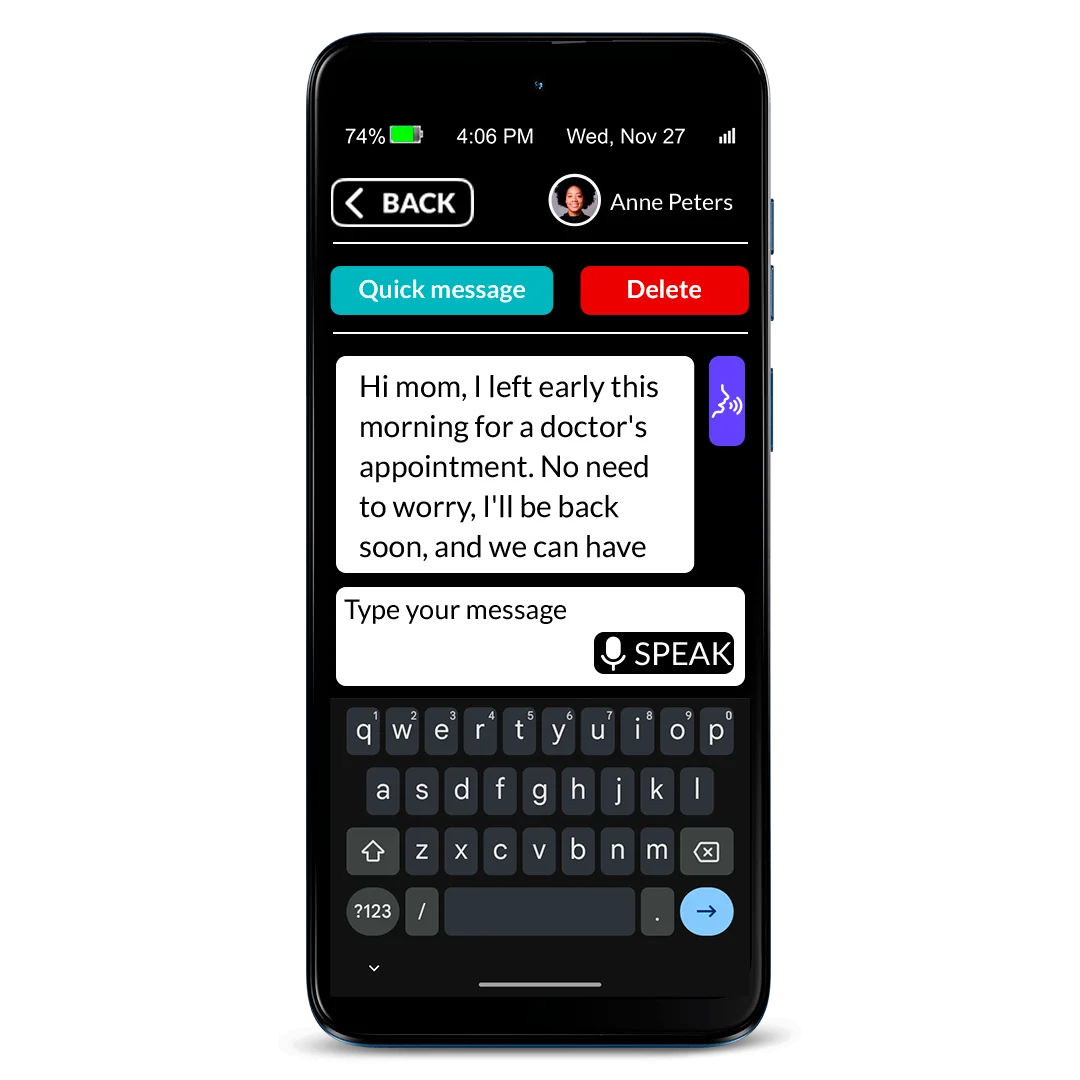
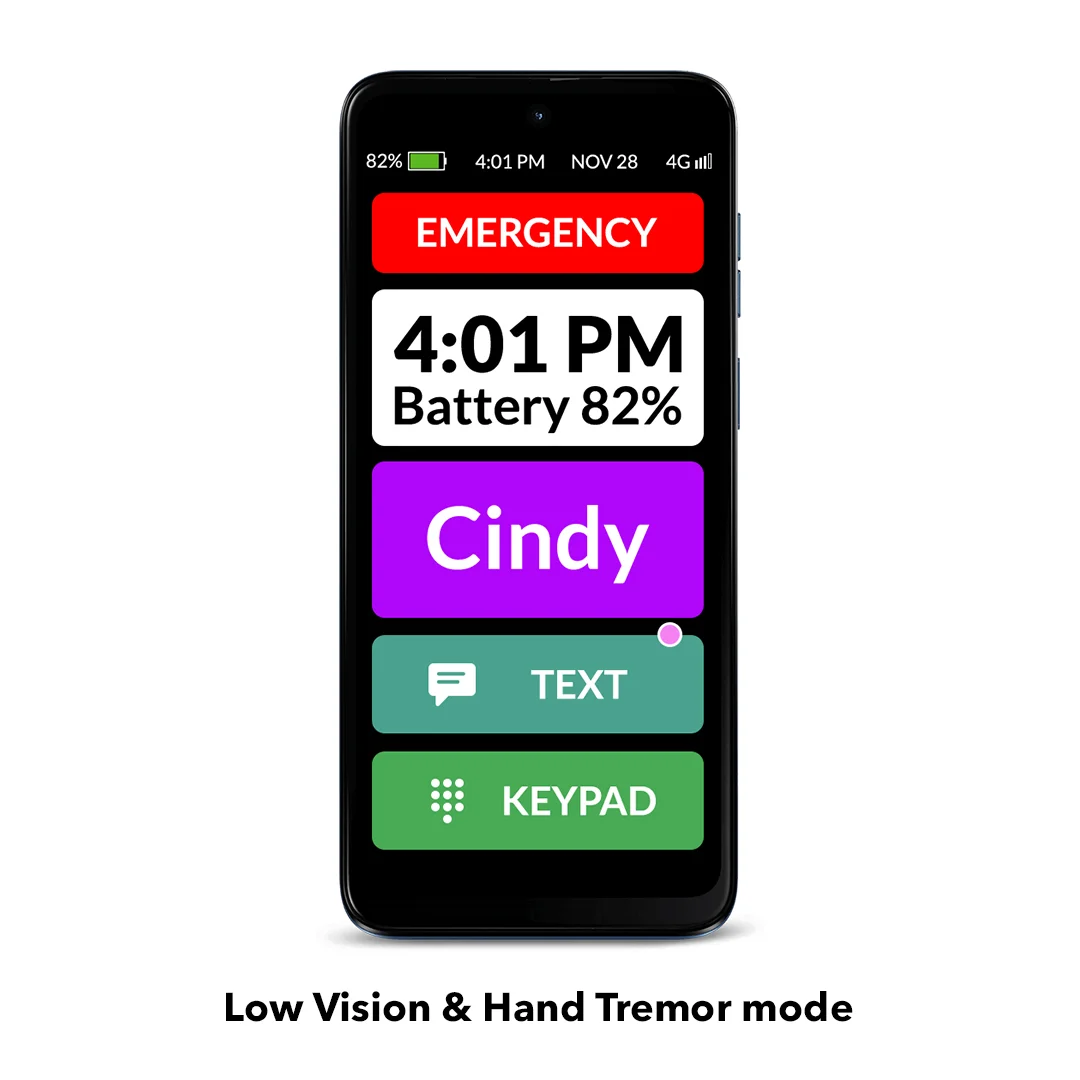

















Carrie Robinson –
The phone has given my mother ability to talk with her family again, it had gotten to the point that she couldn’t even answer her land anymore. The automatic speakerphone option is great. It does exactly what we need it to do. She can call out again and receive calls. My only complaint is that the emergency service is not available in Canada and no one told me that when I bought it. so It would be nice is if the 911 button could be removed from the top of the screen and put at the bottom. She has called 911 twice already and only had the phone a couple weeks. This could prove to be an issue.
RAZ Mobility Team –
Hello Carrie! Thank you for your feedback, we really appreciate it. And we’re glad to hear that your mother has adapted well to the RAZ Memory Cell Phone.
Regarding the accidental emergency calls, we have good news! Caregivers can now choose the best method for their seniors from these three options through the RAZ Care app:
1) Keep the emergency button at the top of the screen, as it is now.
2) Set emergency services as a contact (with the option to choose the position of the contact icon to avoid it being at the top).
3) Use the regular keypad only, requiring the senior to manually dial the emergency number.
To update your RAZ Memory Cell Phone, please reach out to our Support team at 800-729-0083.
To update your RAZ Care app, visit the App store or Google Play and download the latest version.
Please feel free to reach out if you need any assistance 🙂
Mike (verified owner) –
This is a great phone as your parents get older and more confused with dementia and you as a caregiver are spending more and more time trying to help them. It is basic – and that’s the point. Less to get confused by. The auto answer and caregiver access on a website are great. I got 2 phones. One is the “home” phone which I set up with an auto phone holder to stay on the table between their main chairs. The other is a mobile phone for my father. My request would be to have a function for the caregiver to able to copy all the contacts and photos from one phone to the other. I had to scroll through many photos on my phone to find the pictures for their contacts and I had to repeat it for all the contacts on the second phone. Also, a minor glitch is that the battery information doesn’t update when switching to the other phone in the app. I have to switch to the other phone in the app, then close the app, then open it again to be able to see the battery charge for the second phone. Overall – still 5 stars. It has saved me tons of time and saved all of us from aggravation.
T Zehner (verified owner) –
Having a Mother with Dementia, the RAZ Mobility phone has been incredible. The combination of managing the phone from my device, the comfort it brings to my Mom and her ability to communicate with others, and the ease of adding it to our family’s AT&T plan has been nothing less than outstanding.
Pat F (verified owner) –
My husband is still learning to use it, not phone savvy at all. But I think it will be just what he needs when he learns it.
Beverly Fretwell (verified owner) –
So far our senior has been able to handle the phone with ease. This caregiver loves the foolproof management very easy. Our senior does not have dementia however technologies are foreign to him and he has answered the few calls he has had with no problem. It is so simple.
Joan (verified owner) –
I wish it had a text option. So many accounts like to text a verification code. Sometimes it is too complicated for the patient to send and receive texts. Other times he is capable. I wish it was something the caretaker could turn off or on. Otherwise, it’s great.
RAZ Mobility Team –
Hi Joan, thank you so much for your review!
And we have good news: Text messaging is now available on the RAZ Memory Cell Phone! We’ve worked hard to design an intuitive, customizable experience that makes texting simple and accessible for seniors.
As always, caregivers can enable or disable the feature at any time and manage all settings remotely through the RAZ Care app 🙂
If you have any questions or if you need any assistance, please feel free to reach out to us here or call us at 800-729-0083. We’re here to help!
Engelie Blomerus (verified owner) –
This is a game changer for my husband who is diagnosed with Alzheimer’s! No more spam calls, no more struggling to read his contacts names. We find the wallet case is ideal, the phone is always on and ready to use. He use to constantly work with the buttons, turning the phone constantly turning it off, and would not be able to turn it on again when he wants to use it. The fact that he knows it can be left on and will not make accidental calls anymore, gives him peace of mind. A surprising bonus is the fact that the phone can be charged with the wallet case in place. It is a huge plus as he would have needed help with any of the other chargers. This phone has given my husband his independence at least in this one area of his life. We are also very pleased with superb service and support from this company!
sheryl (verified owner) –
I have already recommended this phone to several friends for their parents. It is great!.
David Evans (verified owner) –
I seldom report bad reviews. My father-in-law has accidently dialed 911 more than 15 times in the two weeks he’s had his phone. He’s in assisted living and dealing with macular degeneration (which means he struggles to see without tunnel vision). For the most part, the RAZ phone is a wonderful invention. But he can’t see the contact photos, so we chose to use the alternative setting for people with vision issues. The very first button on the phone’s only screen is massive, red and in very small letters, Emergency 911. I have the phone programmed so he must hold down each button for a slightly extended period to activate. He’s called 911 multiple times by just having the phone in his pocket.
I have contacted RAZ support about decreasing the size of the button, moving to the bottom of his list of contacts (which is all the phone is capable of displaying), or even doing away with it all together since he is in an assisted living environment. I explained how this phone is promoted for the visually impaired but how that is absolutely untrue. Currently, support is unwilling to do anything I have suggested. Just to be clear, He is able to see the giant contact names on his phone’s screen perfectly. And, when he is to hang up a call, he is required to press a giant red button at the top of the screen, much like the 911 button and in the same location.
I confess, if there was a different product available, I would jump on it immediately. Father-in-law needs a phone, wants to feel normal by having a phone but has actually made repeat calls to 911, saying he was sorry he accidently dialed their number.
RAZ, fix this issue and save my father-in-law from these embarrassing situations. There is no excuse for your complacently.
RAZ Mobility Team –
Hi David, thank you for your feedback.
We understand your frustration and, at the same time, want to emphasize how important it is for everyone to have access to emergency services when needed. While it’s not possible to completely remove the ability to call emergency services, you can choose the emergency calling method that works best for your senior through the RAZ Care app. The available options are:
1) Keep the emergency button at the top of the screen, as it is by default.
2) Set emergency services as a contact (with the option to choose the position of the contact icon to avoid it being at the top).
3) Use the regular keypad only, requiring the senior to manually dial the emergency number.
If you have any questions or need assistance, feel free to contact our Support team at 800-729-0083. We’re always happy and willing to help with everything we can!
Joyce Buttone (verified owner) –
So far this phone has been great for my mom. She is having trouble adjusting because it is so simple. She keeps thinking she has to hit more buttons. A good thing for me. She is getting better everyday.