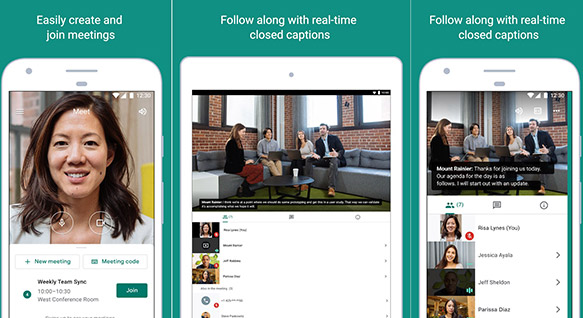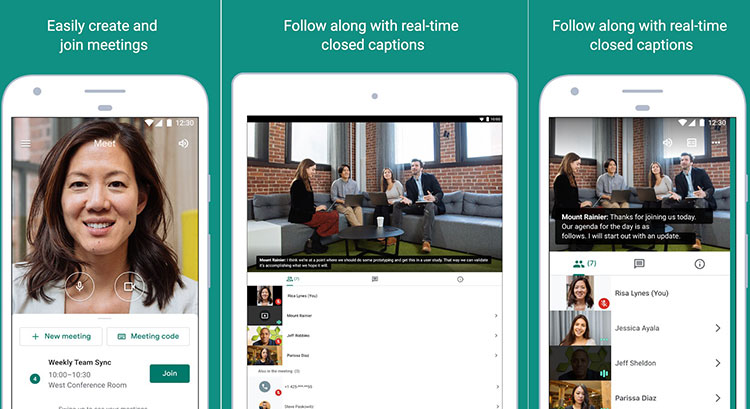
Published: May 13, 2020
With video conferencing becoming commonplace, as well as vital, RAZ Mobility has examined the accessibility of several services for individuals with hearing loss. In this Newsletter, we put three services under a microscope: Zoom, Google Meet and Skype.
Zoom
There are two primary flavors of Zoom. The basic free version and the Pro version, which costs $14.99 per month. The free version can host up to 100 participants and unlimited one-on-one meetings, with video calls capped at 40 minutes. The Pro version hosts up to 100 participants with a maximum meeting duration of 24 hours. The Pro version also includes improved admin controls that allow hosts to record and encrypt meetings (up to 1GB), customize Meeting IDs and use scheduling and analytics tools.
The basic free version does not offer real-time captions. The Pro version offers captions through Otter.ai. In addition to subscribing to the Pro version, the user must have an Otter Team account for $30/month for a minimum of three users, which comes out to a monthly payment of $90 each month. Thus, the total cost for providing real-time captions for three users is $104.99 ($90 + $14.99) per month. And that is for only three users! This significantly limits access to real-time captions.
Google Meet
Until recently, Google Meet had only been available as part of G Suite, Google’s collaboration and productivity solution for businesses, organizations and schools. Now, however, Meet is available to anyone for free.
Google Meet allows users to host video meetings with up to 100 participants at once, offering screen sharing and recording capabilities and scheduling. For free users, video meetings are capped at 60 minutes, however users will be able to enjoy meetings of unlimited length up until September 30th. Paid G Suite plans that include full Meet functionality start at $6 per user per month. Users can access Google Meet on any platform, including PCs, Macs, Android devices and iOS devices.
Unlike with Zoom, real-time captions are available with the free version of Google Meet. The captions are easy to activate, are quite accurate, and identify each speaker individually. The user will see her speech transcribed, as well as the speech of the other meeting participants.
One limitation is that users must have a Google account to use Google Meet. Google accounts can be created for free.
Skype
Skype can support up to 50 participants on a video conference. There is no time limit, and video conferencing is free. Like Zoom and Google Meet, Skype has some powerful tools, such as screen sharing. However, it lacks some business capabilities, like the ability to support break-out sessions. You do not have to have a Skype account to join a meeting, but you must have one to host a meeting.
Real-time captions are offered for free but in testing we observed a noticeable lag between the time that a person speaks and the appearance of the captions. Also, the speaker does not see captions of their own speech, which means that the speaker does not observe mistakes in the transcription and cannot repeat what is transcribed incorrectly. This is a significant drawback.
Based on our analysis of these three popular videoconferencing services, Google Meet is the best option for free real-time captions, assuming that the participants have a free Google account.
Check out other helpful articles on cell phones: